Here are the step-by-step instructions for using of Kumbh SahAIyak. This article provides a user manual for the Kumbh SahAIyak system, a digital assistant designed for the Maha Kumbh Mela 2025. Here are the main points:
(Also read: How to reach Maha Kumbh Mela?)
Kumbh SahAIyak WhatsApp Interaction
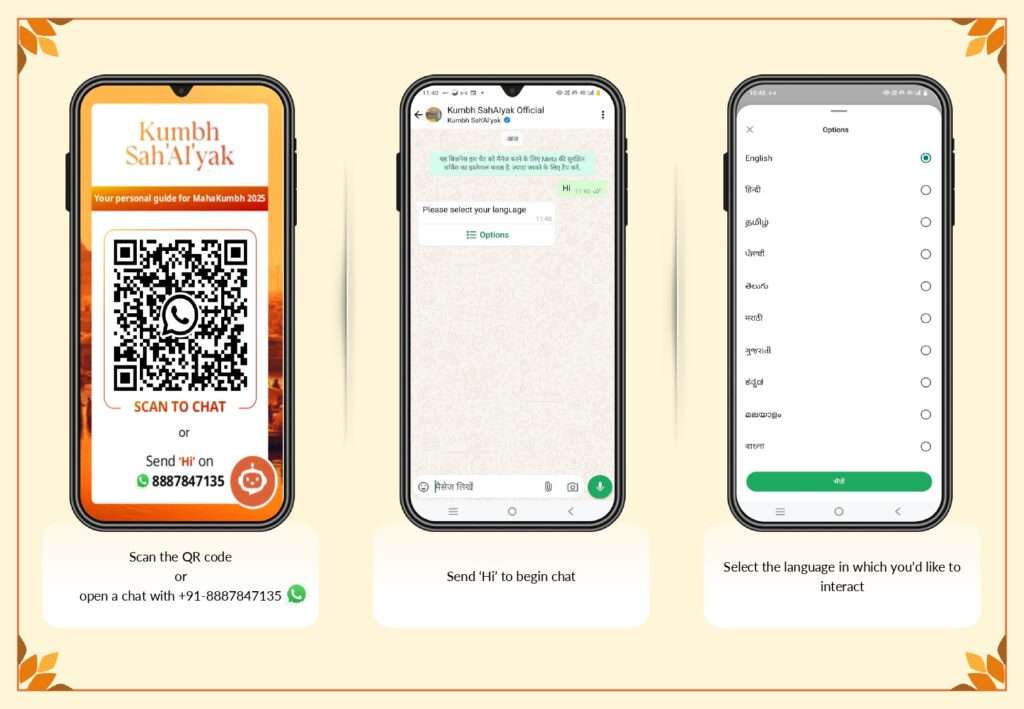
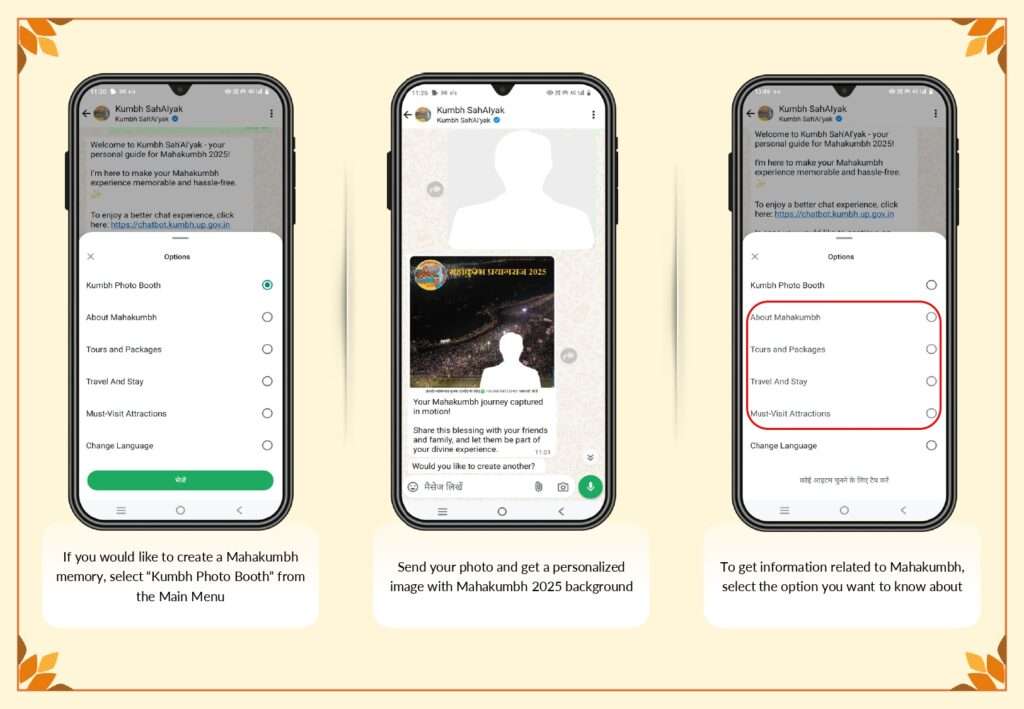
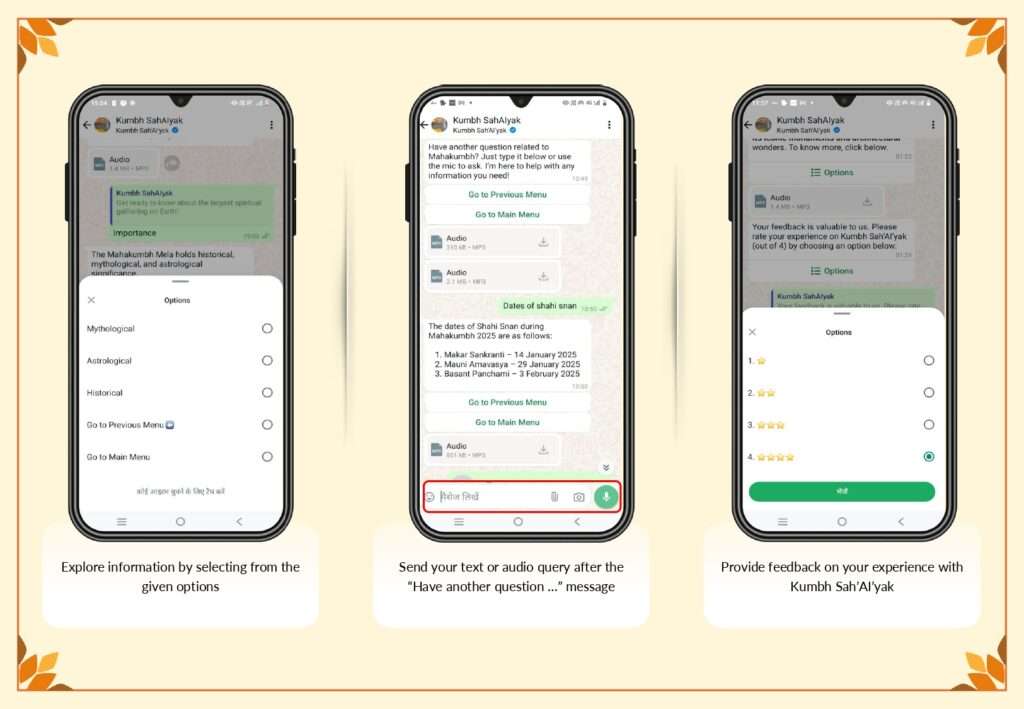
- Start Chat:
- Scan the QR code or open a chat with +91-8887847135.
- Send “Hi” to begin.
- Choose your preferred language for interaction.
- Features:
- Kumbh Photo Booth: Send a photo to receive a personalized Mahakumbh 2025 image.
- Information Queries: Select options to explore details about Mahakumbh.
- Ask Questions: Send text or audio queries after the “Have another question…” prompt.
- Feedback: Share your experience with Kumbh SahAIyak.
Kumbh Sahayak Web App (Mobile/Website) Interaction
- Access:
- Install the Maha Kumbh Mela 2025 app from Google or Apple App Store.
- Alternatively, visit the official website: kumbh.gov.in.
- Use the chatbot at chatbot.kumbh.up.gov.in.
- Usage:
- Tap the orange chat button on the home screen.
- Select your preferred language.
- Enter and verify your phone number using OTP.
- Features:
- Kumbh Memories: Create and explore categories about Mahakumbh.
- Search Bar: Ask questions via voice or text.
- Audio Responses: Use the speaker button to hear answers in your language.
- Feedback: Provide feedback on your experience.
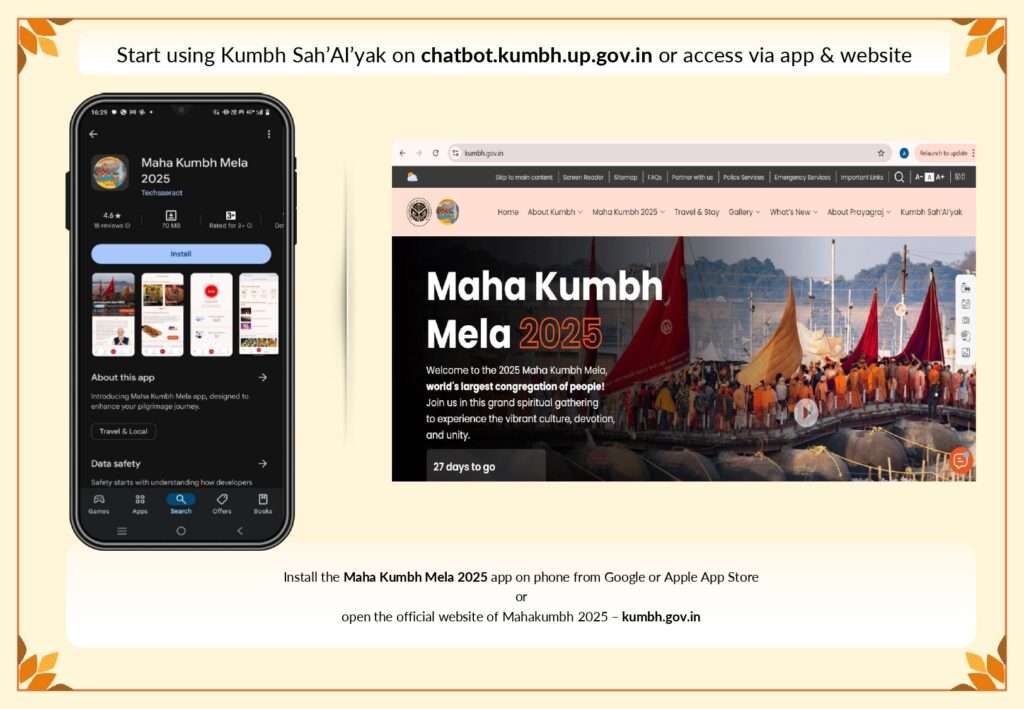
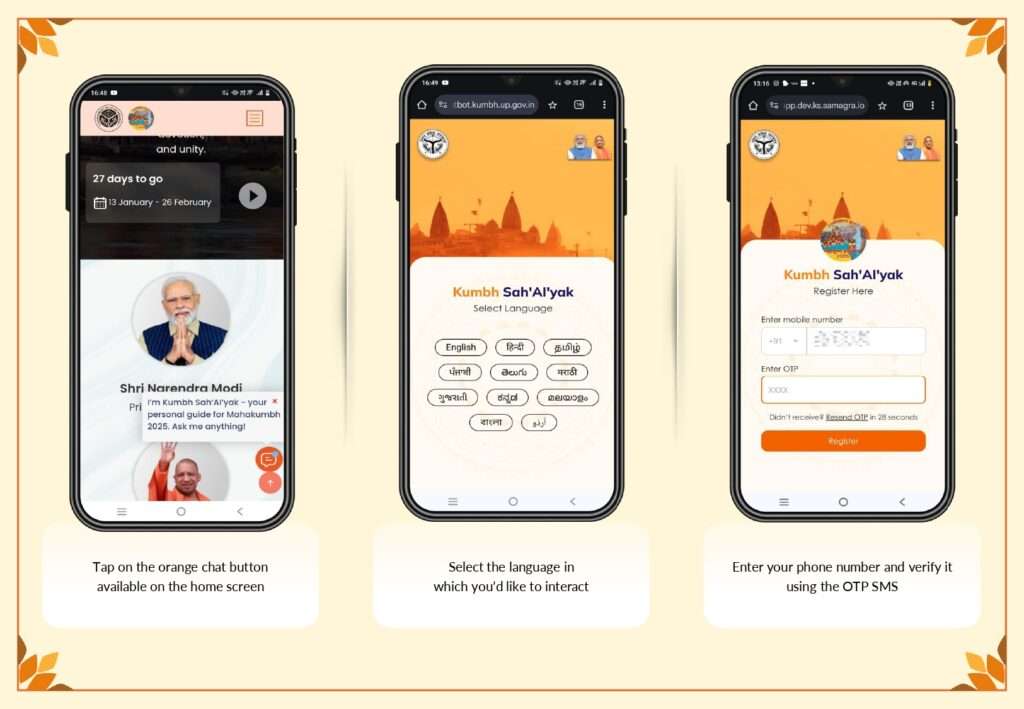
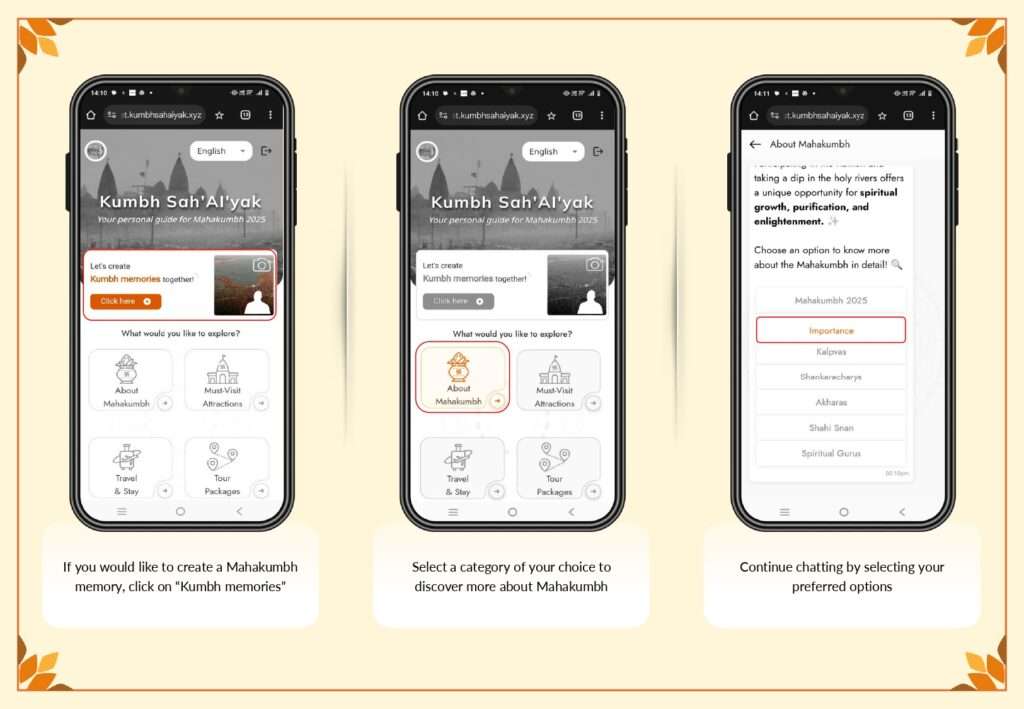
Disclaimer: Total data gathered from kumbh.gov.in official website. if you want more information about kumbh mela 2025 you can check official website
